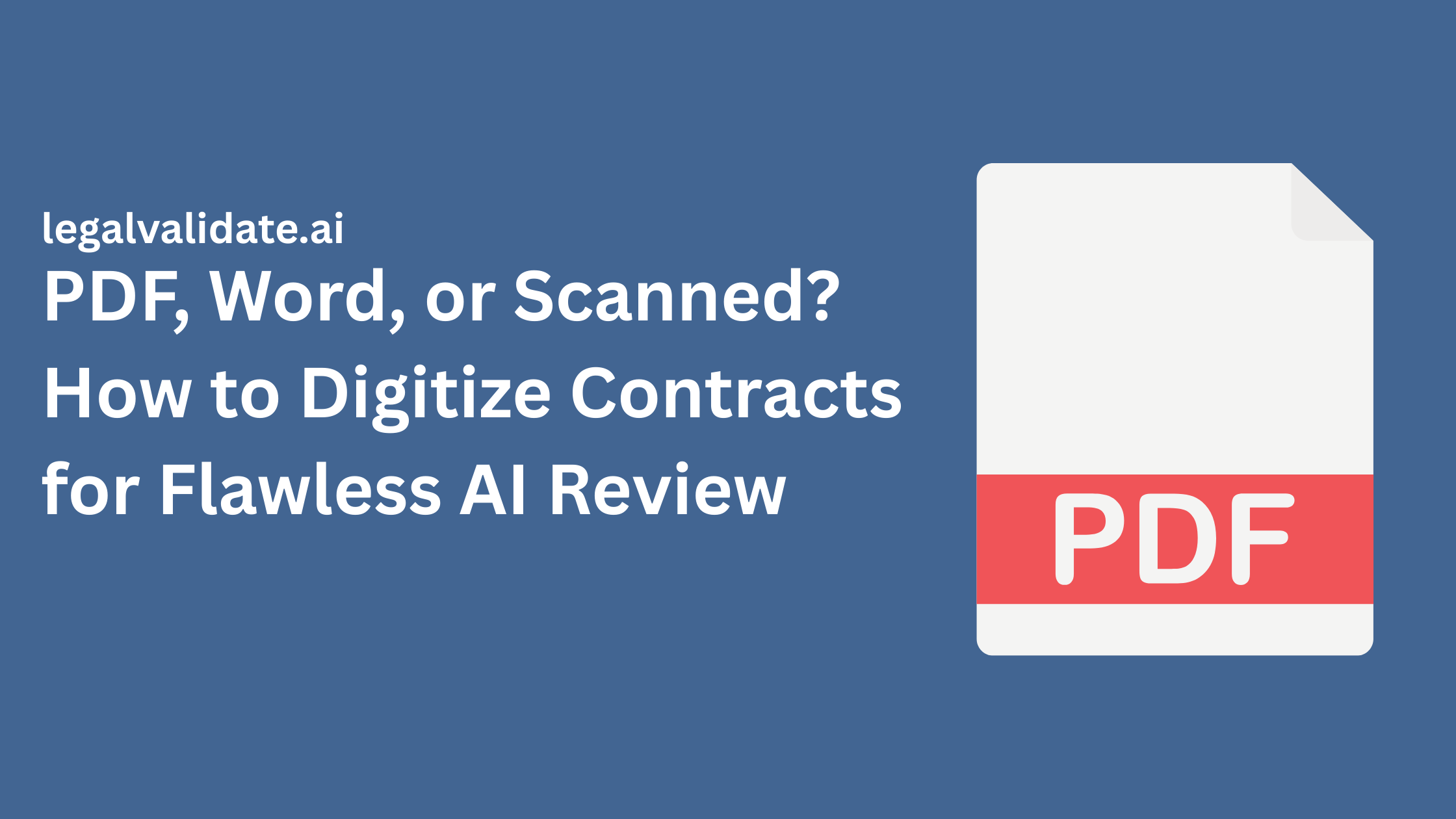
PDF, Word, or Scanned? How to Digitize Contracts for Flawless AI Review
Your contract’s digital format directly impacts AI review accuracy. A poorly scanned PDF might miss critical clauses, while messy Word files can confuse analysis algorithms. Here’s how to prepare documents for perfect LegalValidate.ai results—whether you’re dealing with signed paper contracts or legacy files.
The Format Accuracy Hierarchy
We tested 1,000+ documents to rank formats by AI analysis precision:
| Format | Accuracy | Best For |
|---|---|---|
| Digital PDF | 99% | Contracts exported from Word/Google Docs |
| Word (.docx) | 97% | Editable agreements in progress |
| Scanned PDF | 92%* | Signed paper contracts (*with OCR) |
| Images | 85% | Photos of contracts (least ideal) |
Example: A scanned lease agreement jumped from 73% to 96% accuracy after using our *built-in OCR converter.
Step-by-Step Digitization Guide
1. Converting Paper Contracts
Tools You’ll Need:
- 📱 Mobile Scanner Apps (Adobe Scan, CamScanner)
- 🖨️ Office Scanners (for batch processing)
- ✨ LegalValidate.ai’s OCR (included in all plans)
Pro Tip:
- Use 300 DPI resolution for crisp text
- Scan in black-and-white mode to reduce file size
- Avoid shadows/creases by flattening pages

2. Cleaning Up Digital Files
Common Issues That Skew AI Analysis:
- 🚫 Track Changes (accept/reject all edits first)
- 🚫 Text Boxes (convert to normal text)
- 🚫 Multi-Column Layouts (flatten to single column)
Fix It Fast:
- In Word: File > Export > PDF (Standard)
- Use our Document Optimizer (free tool) to auto-format
3. Handling Special Cases
A. Signed Contracts with Ink Signatures
- Scan in color mode to preserve signature validity
- Our AI ignores signature blocks to focus on terms
B. Foreign Language Documents
- Works best with Romance/Germanic languages (English, Spanish, French)
- Coming Q3 2025: Mandarin & Arabic support
C. Handwritten Amendments
- Flag these sections with [HANDWRITTEN] tags
- Our Human Review Add-On ($5/page) verifies them
How LegalValidate.ai’s Tools Help
- One-Click OCR: Convert scans to searchable text in-app
- Format Checker: Pre-analysis quality report
- Bulk Processing: Upload 50+ files simultaneously
“We digitized 10 years of paper contracts in 3 days using LegalValidate’s batch tool—found 3 expired auto-renewals we’d missed.”
— Priya N., COO at Logistics Co
Free vs. Paid Digitization Tools
| Feature | Free Apps | LegalValidate.ai |
|---|---|---|
| OCR Accuracy | 85-90% | 99% |
| Page Limits | 10/month | Unlimited |
| AI Pre-Scan | ❌ No | ✅ Yes |
| Export Formats | PDF only | Word/PDF/Text |
Key Takeaways
- Digital PDFs > Word > Scanned PDFs for accuracy
- Always enable OCR for paper contracts
- Use our free Document Optimizer before analysis
Next Step: Try our OCR demo with your worst scan (no login needed).
Ready to simplify your legal document review?
Start using LegalValidate.ai to instantly analyze, validate, and improve your contracts and agreements.
Get Started for Free No credit card required. Try it now!